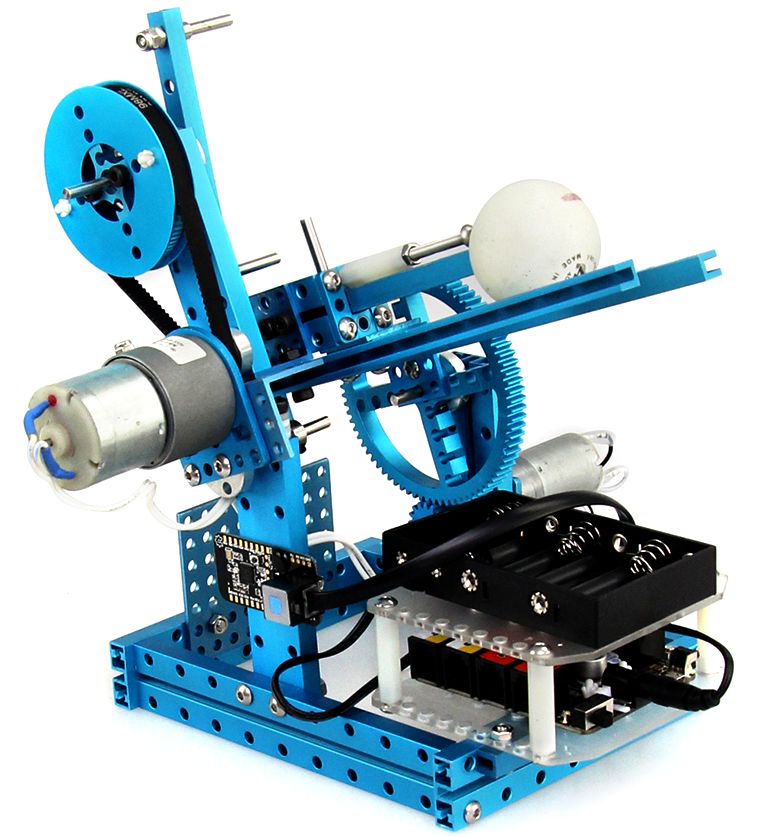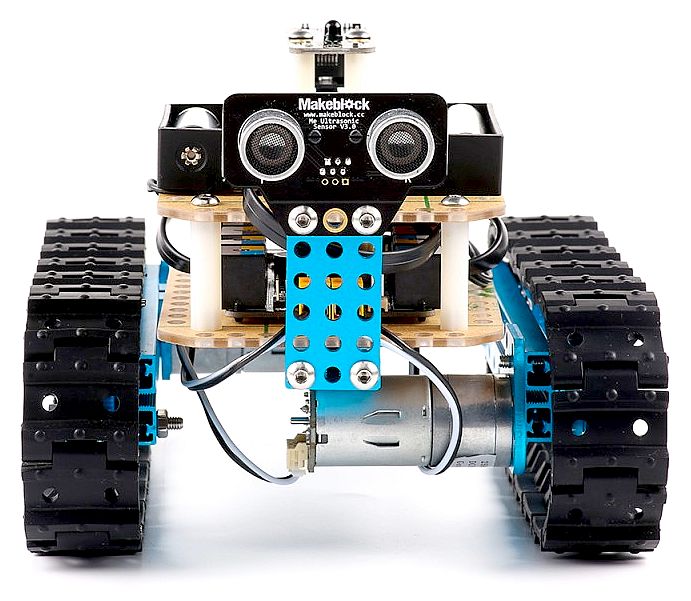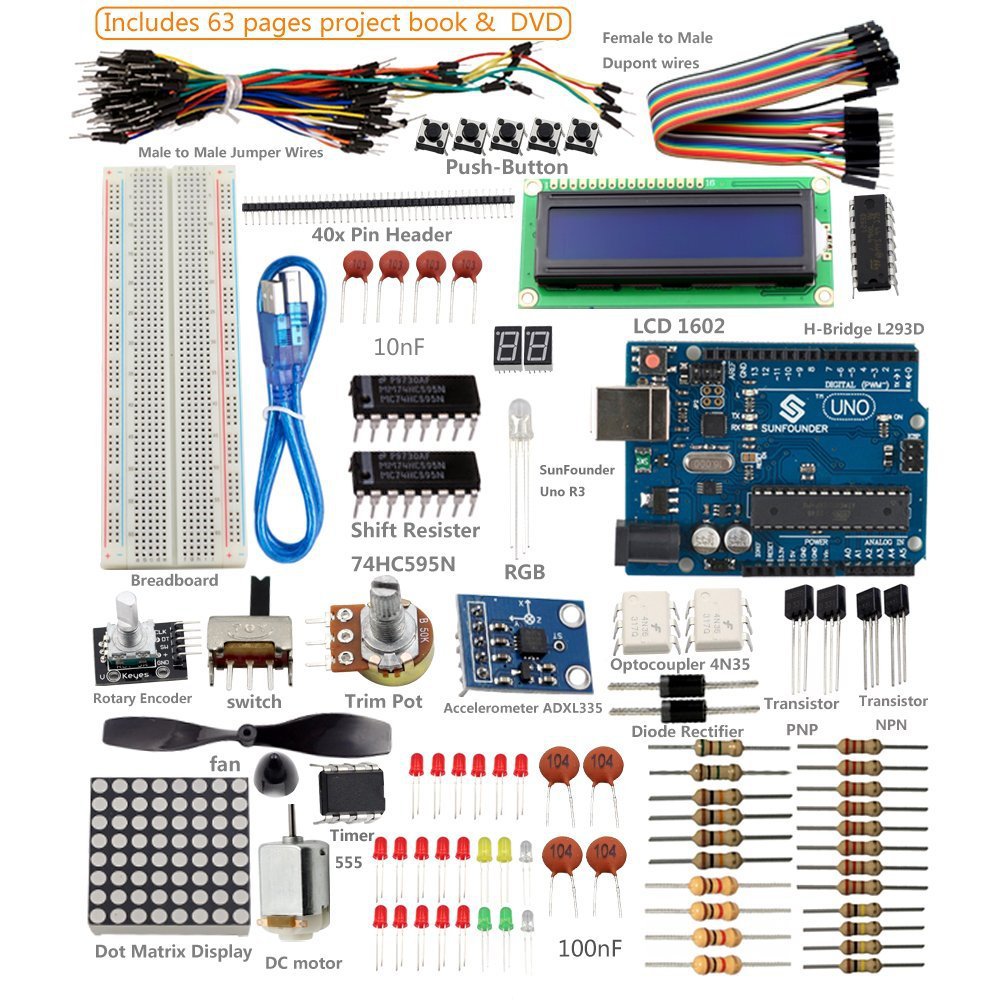|

NECK
JOINT - Let loose in the robot store, a young engineer checks out the
range of movement of Dino's head mountings.
There are
quite a few micro computers that are used for educational purposes, to
teach students of the art to write programs that make things happen. An Arduino is an open-source development platform to create interactive machines and environments,
now with various Arduino Kits and Arduino development boards to help you
create more and more easily. Arduino starter kits are easy to use and relatively
inexpensive taking out a lot of the searching for compatible parts that
will sap you time. There is plenty of open source code and examples of Arduino projects freely available online.
Arduino starter kits are an ideal start for your journey into electronics territory. 

ROBOT
INSECT PARTS - Ryan checks out the 2kW hour 48 volt lithium
battery pack and the electronic speed controllers for the two 500 watt 2/3rd
horsepower motors. That means that combined, this robot hexapod will have
the power of 1.34 horses. Of course that all depends on the efficiency of
the motors and drive train. In reality it will be more like a half a
horse. A horse is a much bigger animal that our DinoBot.
PARTS We
are very lucky today to be able to buy cheaper electronics and computer
parts on the high street and via the internet. The Arduino Robot was the first official Arduino on wheels. The robot has two processors, one on each of its two boards. The Motor Board controls the motors, and the Control Board reads sensors and decides how to operate. Each of the boards is a full Arduino board programmable using the Arduino IDE.
This Arduino based robot opened up a whole new era of DIY robot design
with many other design houses climbing onboard to offer educational kits. MAKEBLOCK The Makeblock IR Robot Kit, being
"powered by
Arduino" means it runs on an Arduino clone board called the Makeblock Orion, using Arduino
programming, rather than an Arduino from the Italian stable. Over the course of building the Makeblock IR Robot Kit, you will come to understand how the basics of robotics work, and understand how the mechanical elements work with the robotics and programming elements.
The best bit about the Makeblock IR Robot kit is that there is no soldering required, meaning stress free assembly. You can choose to adapt or add to the design
by rearranging the mechanical pieces, removing or adding any of the electronics, and truly make it your own.
Connections and expansions -
You can add more to the electronics of the Arduino clone board by utilising its RJ25 connections, these connections act as digital I/O, some with PWM. The body of the robot itself can be adapted or added upon using
Lego pieces.
ULTIMATE 10
The Ultimate 10 in 1 robot kit from Makeblock is the flagship of the Makeblock range with more parts, more possibilities and more fun. At the heart of the kit is the MegaPi robotics controller which is based on the popular Arduino Mega 2560 but with additional motor driver interfaces. With dedicated motor power inputs the MegaPi can drive up to 10 x servos plus 8 x DC motors or 4 x stepper motors simultaneously with a maximum output current of up to 10A. You can program it using the mBlock graphical programming tool or as you get more confident, graduate to C/C++ using the Arduino IDE. If you have a
Raspberry
Pi, it can function as the brains of your robot while the MegaPi handles the low level details opening up a whole new area for creativity and exploration. It also supports a Bluetooth adaptor for wireless remote control from your Apple iPad (v3 or better) or Android (v4 or better) tablet.
With over 160 pieces, the Ultimate kit has plenty for you to work with including a gripper, 3 x DC motors, a phone mount, plus a wealth of beams, plates and brackets to build a large model. The major mechanical parts are made from beautiful anodised 6061 aluminium giving your robot a professional, hi-tech look as well as being very sturdy. The free Makeblock tutorial page walks you through creating the 10 x different robots, by which time you'll be a robotics expert and ready to strike out on your own. You can build a tank with a robotic arm, a mobile drinks pourer, a camera dolly, two types of 360° rotating photography platforms, a self balancing robot, a 6-legged crawler, a rolling tank, a detecting robot, and a catapult ram. mBLOCK
SCRATCH New to mBlock/Scratch? mBlock is a graphical programming system based on Scratch where you drag and drop functional blocks from a palette onto a work area to create a program. Each shape has a different function and they snap together in logical ways, some even have slots to drop in other blocks. For example, a block might order the robot to run forward at speed 50 where the direction and speed are chosen from simple drop down menus. This drag and drop interface allows quite young children to get creative with the mBot yet is capable of programming complex
behaviors. 

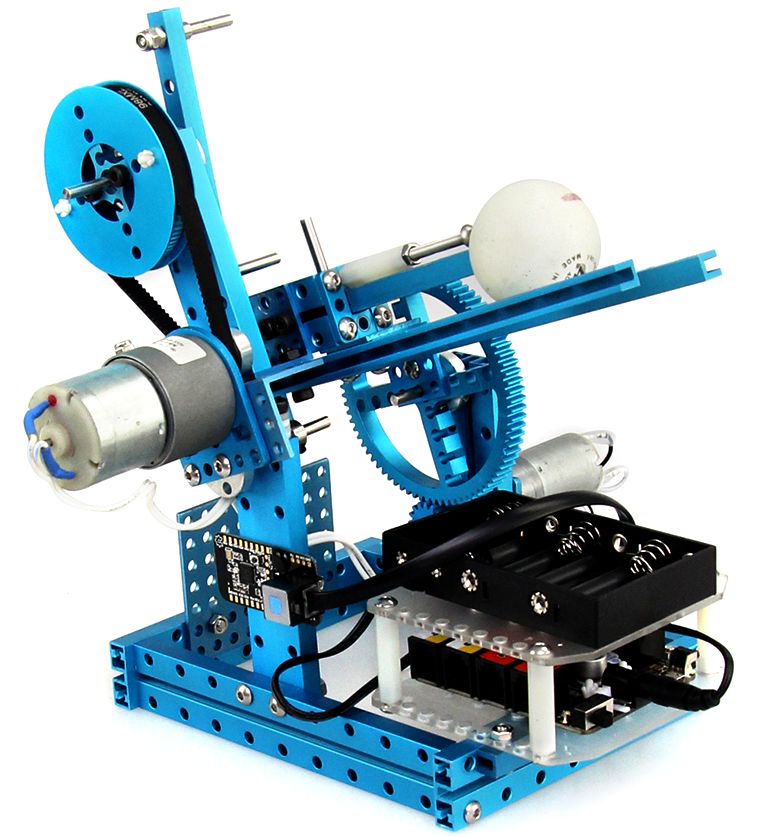
ULTIMATE
10 PARTS LIST Supplied with 1 x MegaPi, 1 x MegaPi shield for RJ25, 1 x Bluetooth module, 4 x motor drivers, 3 x encoder motors, 1 x ultrasonic sensor, 1 x line follower sensor, 1 x 3-axis accelerometer and gyro sensor, 1 x RJ25 adaptor, 1 x electronic shutter release, 1 x Makeblock gripper, 1 x 360° mobile phone bracket, 1 x battery holder (for 6 x AA batteries, not supplied) plus
aluminium beams, plates and brackets,
plastic timing pulleys, plastic gears, tracks and wheels, cables, nuts and bolts, and other hardware and accessories.
ARDUINO UNO
The Arduino Uno is based on the Atmega328p. It is a superb board for tinkering, and has 14 digital inputs/outputs (6 are available as PWM). 6 analog inputs, 16 MHz quarts crystal, USB Connection, power jack, ICSP Header and reset button. Simply connect it to a
computer with a USB Cable, or power it using an AC to DC adaptor or
battery.
The Arduino Uno is most commonly used with a stepper motor shield, to run GRBL or similar firmware to control a CNC Machine. In addition to this it is a perfect board to control any type of machine or robot, and has many input/outputs to accommodate this. 
MOTORS -
We need two separate motors to power our ant robot, one motor for each
side of the giant insect. This will allow us to steer the DinoBot. Slowing
down one set of legs will cause Dino to turn in the direction of the legs
working the slowest. The motor and gearbox that Ryan is inspecting is a
500 watt unit more commonly used to propel electric cycles.
FACTS Learning
how to program a computer to control a moving object, react to sound or
other moving objects, tell the time or
measure temperature is not as difficult as it first seems using the latest
educational aids from several different manufacturers.
PEST
CONTROL - Despite their reputation as pests, the trillions of insects, bugs, and
spiders that inhabit
Planet Earth can make some of the most fascinating and dramatic close-up
photography
subjects and some of the best robots in the world.


ARDUINO
UNO - Your computer board and other electronic components should come
in protective plastic packets to prevent static electricity damage. A
stand with clamps and magnifying glass will help you when it comes to fiddly
soldering.

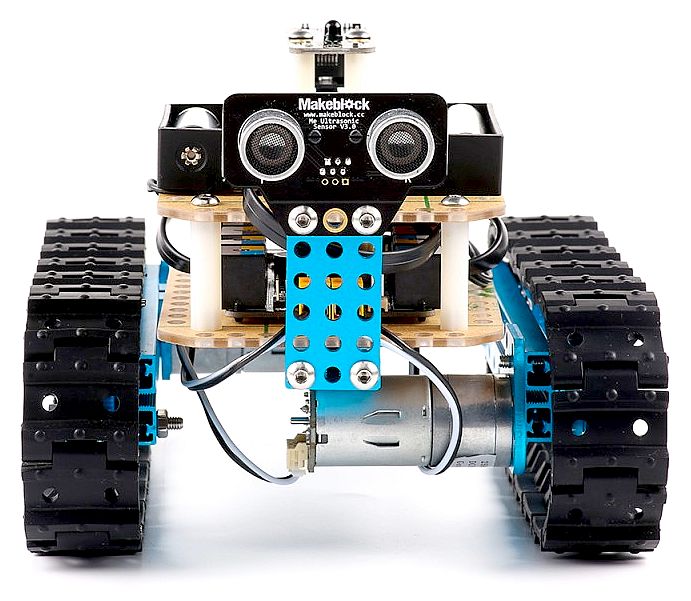
ROBOTICS
- Ryan earned himself this Arduino Uno starter kit, and a few books on the
subject that you can purchase quite reasonably priced from Amazon. When he is
ready to progress, he'll probably move up to the Makeblock kit to master
robotic movement and control and from there who knows .....
TEACHING
There is no substitute for doing when learning, we learn best by doing. As
a student you should make the most of your time with a teacher to work
things out and when you get stuck, ask your teacher. The important thing
is to have a go at a project that takes your fancy and then another, and
another - until you are proficient and start coming up with projects of
your own. It's a wonderful world that we live in with electronics to help
us understand our planet and thus to conserve our resources for future
generations of all life
on earth. ELEVEN
OF THE 'BEST' ARDUINO KITS AROUND IN 2017
Technology makes our work faster, easier, and efficient. When we talk about
technology we cannot ignore robotics and the kits that will help you to create excellent and useful
designs that help to propel students into the robotics age. If you have a passion for electronics and robotics but you are not sure where to start from, then the Arduino Starter Kits
(SK) seen below from 1 - 6 are a solid choice for beginners. The kits from
7 -12 are more advanced to suit appetites for more knowledge and bigger
challenges. A 'best' Arduino robot kit will help advance you from an interested tinkerer to some deeper programming and an awesome design experience. If you are a student or beginner in the field of electronics it is advisable that you start with a good quality Arduino starter kits and then move up to advanced programming. If you are a robotics pro or have experience of designing with the Arduino, then these Arduino Robot Kits will be a good choice for you. 
1.
OFFICIAL ARDUINO SK (With Arduino Projects Book of 170 Pages)
The official Arduino starter kit is one of the best Arduino Starter Kits providing a good way to get started with your first Arduino project and coding with electronics.
This kit includes a project book having 15 easy and fun projects with step-by-step tutorial guide covered in 170 pages. The Arduino Uno R3 board comes with the kit which helps you to build creative projects with sensors and actuators. The kit is highly recommended for the beginners. 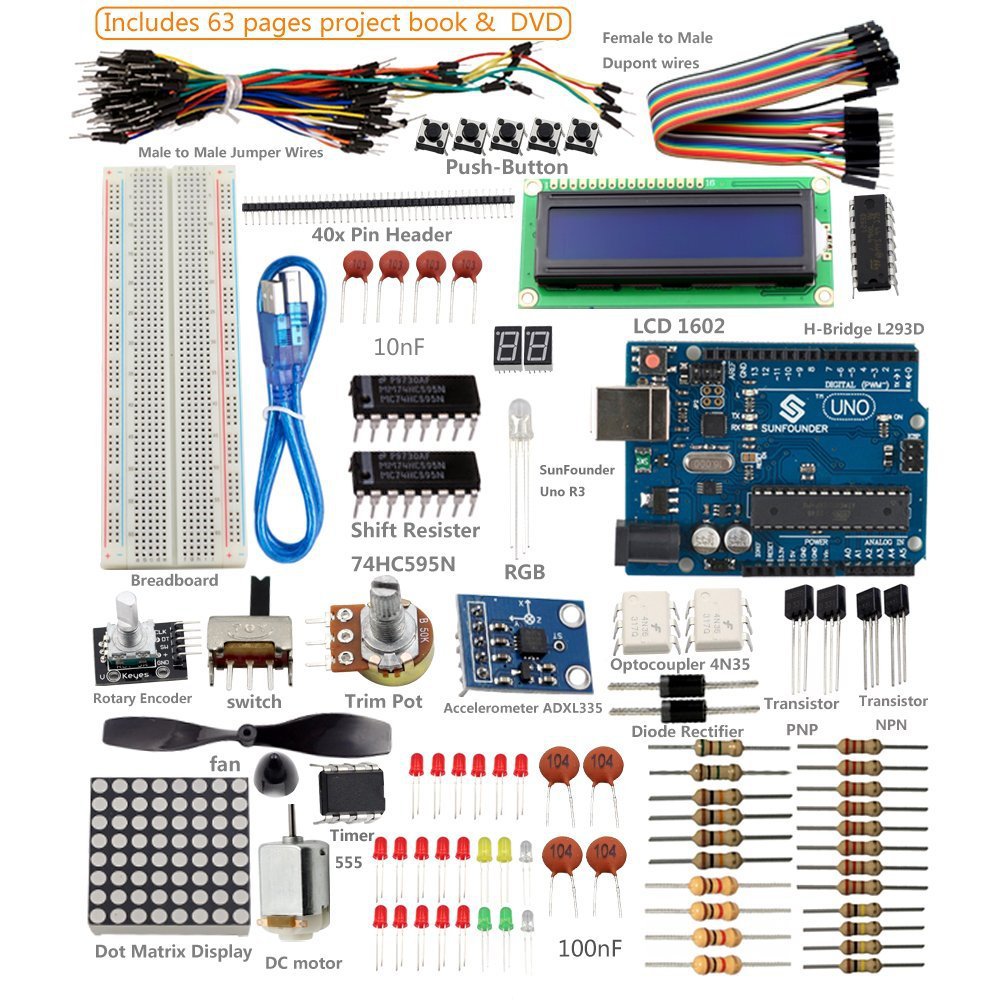
2.
SUNFOUNDER ARDUINO UNO Uno R3 Mega 2560 MEGA 328 NANO PROJECT SUPER SK
Super starter kit with an Arduino Mega 2560 Mega 328 kit from SunFounder is an updated version of the previous SunFounder Super Arduino Starter Kit with Mega 2560 R3. The kit has 19 projects which are easy to learn and implement for the beginners who are interested in Arduino. The kit includes a full set of most useful and common electronic components of Arduino with schematic diagrams and breadboard images. The source code is also included with the detailed tutorial of the project introduction. You can buy SunFounder Arduino Super Starter Kit from Amazon with either UNO R3 board or with a Mega 2560 R3 development board. 
3.
GBARGIN ARDUINO ROBOT CAR KIT (L298N Motor Driver Robot Smart Car kit)
This is the 4 wheel, Bluetooth utility motor driving robot smart car kit from Gbargin. It is made for Arduino
including an infrared remote communication module which turns it a remote controlled smart car made from
intelligent robotics. This puts it high on the list of Arduino robot kits.
The Gbargin Robot car kit functions include remote control, tracking and obstacle avoidance using sensors,
an extended external circuit module with Bluetooth to control with your
mobile phone, an L298N driver module and real isolation. The kit also
includes a charger.
This Arduino starter kit is designed to provide a more hands on learning
experience rather than a lot of less exciting (to some) theoretical knowledge. 4.
VILROS UNO ULTIMATE ETHERNET & LCD SK (Including 72 Pages Instruction Book)
Arduino with ethernet kitVilros introduces the ultimate Arduino Uno Starter Kit which enables you to get started with hundreds of Arduino electronic projects. It includes the Uno R3 board and R3 Ethernet shield which is
Arduino compatible. The kit includes the 72-page book with full colored instructions, that help you to build your design easily. The kit covers a total of over 190 electronic components and parts.
The main parts include: USB cable, LEDs, Breadboard, Holder, DC Motor, Jumper Wires, Small Servo, Relay, etc.
As you go through the instructions guide and you will master the basics of using the
components, then you can build your own custom project using your new skills. The kit
includes a 16*2 LCD module with a soldered pin header which can be used for all the Arduino LCD projects. The kit is very useful for beginners as well as for the experts of Arduino programming. The book also includes step-by-step tutorials to use each component in the kit. 5.
OSOYOO ARDUINO UNO R3 BOARD SK DIY
The Osoyoo Arduino starter kit is specially developed for the beginners who are interested in getting started with Arduino DIY projects. The kit is fully compatible with
the Arduino Uno R3. It includes a set of most useful electronic components. The kit is tested and selected
carefully so that beginners can use it without any hesitation and can work
easily. If you finish all the projects with this kit successfully, then you can
call yourself an intermediate Arduino player. 6. MAKEBLOCK ROBOT KIT
This Makeblock Arduino robot kit is great for creating robotic designs with Arduino programming. You can build either a robot tank or a robot car having three wheels with this amazing aluminum made Arduino Robot Kit.
The Makeblock Arduino Robot Kit is made from blue aluminum frame parts and is available in an IR version. It requires no soldering. The robot kit is a combination of mechanical parts and electronic modules and best of all it comes with a drag and drop graphical programming which is inspired by Scratch 2.0. It is an all-in-one solution for robotics learning.
http://www.makeblock.com/starter-robot-kit
https://www.amazon.com/Makeblock-Educational-Starter-Aluminum-Learners/dp/B00W6Y194Y/
7. CRENOVA ROBOT CAR KIT
This is a multi-functional smart car robotics kit for Arduino. This Bluetooth utility vehicle will help you to design a microcontroller learning application
and development system.
The Crenova Arduino Robot Car Kit is an upgraded version of the self-propelled Bluetooth utility vehicle. It comes with a programmable Arduino Bluetooth remote control and an infrared remote control. You can turn the car into a tracking and obstacle avoiding Arduino robot. It has the ability to acquire SCM system which is developed in the build and use.
https://www.amazon.com/Crenova-Arduino-Bluetooth-Intelligent-Robotics/dp/B00KNS1AF8/
8. SUNFOUNDER CRAWLING QUADRUPED
This Arduino Robot Kit which will help you to build a crawling quadruped robot and control it
via a wireless remote control. Two li-ion 18650 rechargeable batteries are enough to power it up.
The features of the SunFounder Quadruped Arduino Robot Kit are that it has four legs
where each leg has 3 joints which are driven by servos. You can observe and control the robot's
movements with the wireless remote control included in the kit, including left, right, forward, or backward
- with the help of the sketches provided with the kit. The kit uses Arduino nano board as a controller. https://www.amazon.com/SunFounder-control-Crawling-Robotics-Electronics/dp/B0136AS1ZG/
9. MEARM DIY ROBOT ARM KIT & MECON MOTION CONTROL SOFTWARE SK
This deluxe Arduino robot arm kit from MeArm includes structural plywood pieces, servo motors, and all
of the fasteners needed to create an amazing robotic design. A CD-ROM with MeCon promotion control software and Arduino source code are also provided by the manufacturer.
Features of the Arduino Robot Arm Kit from MeArm are the Win OS motion control software helps you to teach and record motion paths to give your robot an automatic playback. You can make a desktop sized 4-axis mini industrial robotic factory arm with the help of this Arduino robot kit.
This SK includes a quick-start CD-ROM comes with the information of Arduino resource codes. You can use Arduino as well as Raspberry Pi microcontrollers for this kit.
https://www.amazon.com/Motion-Control-Software-Arduino-Source/dp/B00X3C3ZFO/
10. SPARKI PROGRAMMABLE STEM KIT BY ARCBOTICS
Sparki is easy to use, affordable, and fun intro to Arduino programming, robotics, and electronics. It is a
one of the best Arduino robot kit for DIY enthusiasts designed by ArcBotics. You can learn
advanced Arduino programming, robotics, and electronics with good support.
The ArcBotics Sparki STEM Arduino Robot Kit has features like distance detecting sensors, three light sensors, 5 edge detection and line following sensors, magnetometer, accelerometer, remote control, LCD, and
more. Sparki also comes with a marker holder and stepper motor wheels.
This SK is used for STEM (Science, Math, Engineering, Technology) and for robotics education in schools and homes.
https://www.amazon.com/Sparki-Programmable-Arduino-Robot-ArcBotics/dp/B00GM7HYUY/
11. ROBOLINK 11 in 1 PROGRAMMABLE STEM ROBOT KIT
With the help of this Arduino robot kit from Robolink, you can make 11 different robotic designs. This robot kit will give you a great Arduino programming experience and lets you explore the amazing robotic
world without soldering.
Features of the Robolink STEM Arduino Robot Kit are that you can build a
line following robot, rubber band gun robot, interactive game robot, edge-detection robot, and
more. CNET has included this kit in their ‘Top 10 notable robots at CES’s list’ in 2016. It
is proven to be an excellent addition to home and school learning curriculum for thousands of robotics students.
https://www.amazon.com/Robolink-Programmable-Robot-Kit-Educational/dp/B0165RZJPW/
LINKS
& REFERENCE
https://www.arduinostarterkits.com/
https://en.wikipedia.org/wiki/Arduino
https://www.arduino.cc
http://www.allaboutcircuits.com/latest/arduino
http://www.instructables.com/id/Arduino-Projects/ https://www.arduinostarterkits.com/resources/robot-kits-adults/
http://www.makeblock.com/inventor-electronic-kit http://www.instructables.com/id/James-Your-first-Arduino-Robot/ https://www.arduino.cc/en/Main/Robot https://www.rapidonline.com/Electronic-Components/Makeblock-90040-Ultimate-Robot-Kit-V2-0-10-Types-in-1-75-0695 http://www.maplin.co.uk/p/makeblock-ir-robot-kit-powered-by-arduino-n65dv

A
Sectasaur™ (thawed) - now on permanent display at Herstmonceux
Museum, in Sussex, England.
ANTICS
- ARMOUR
- ARTWORK
- BIOLOGY
- BLACK
BOX - COMPUTERS - ELECTRONICS - ENERGY - FRAME -
HEAD - JAWS -
JIMMY
WATSON - KITS -
LEGS - MECHANICS
- MOTORS - MOVIE
- PHOTOGRAPHY
- RASPBERRY
Pi - R/C DRONE -
SENTRY - SOFTWARE -
SOUND
PROOFING - SPEED -
SUSPENSION - TAIL
- WEAPONS
- WARGAMING
DINOSAURS
- DOLPHINS
- HUMANOIDS
- RAYS
- SHARKS
- WHALES
ARDUINO
- ARM
HOLDINGS - BEAGLEBOARD
- MBED
- PCBS - PICAXE
- RASPBERRY
PI

|